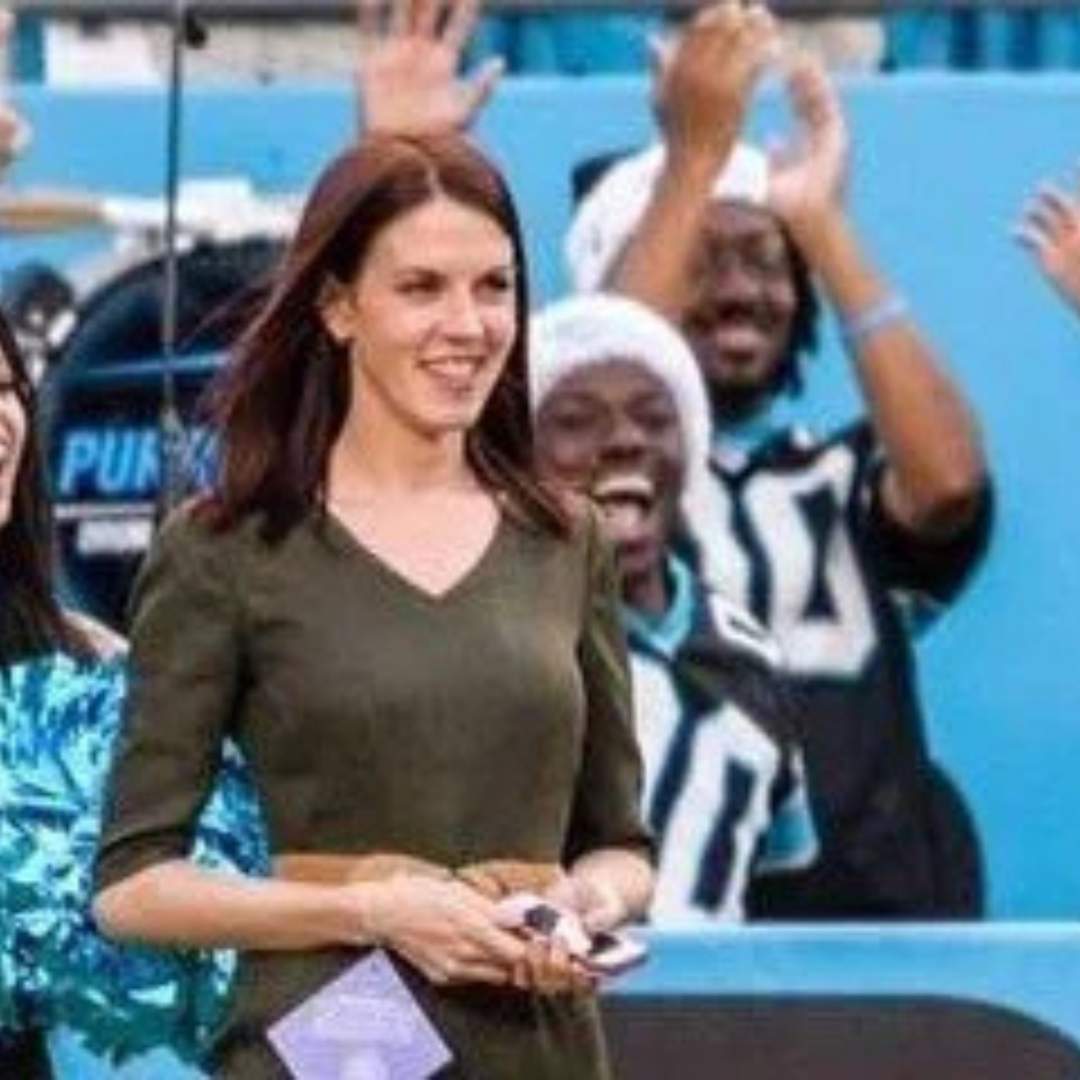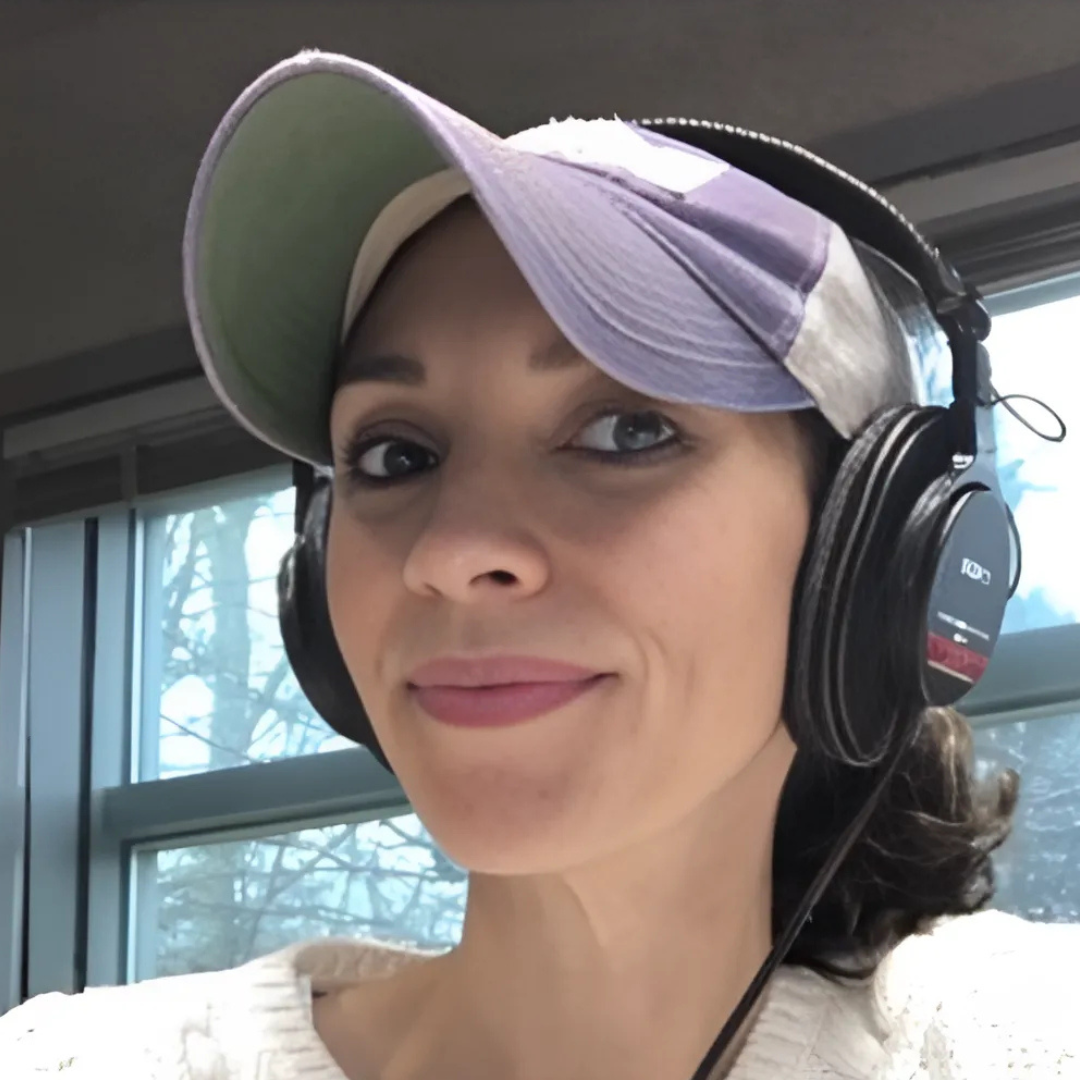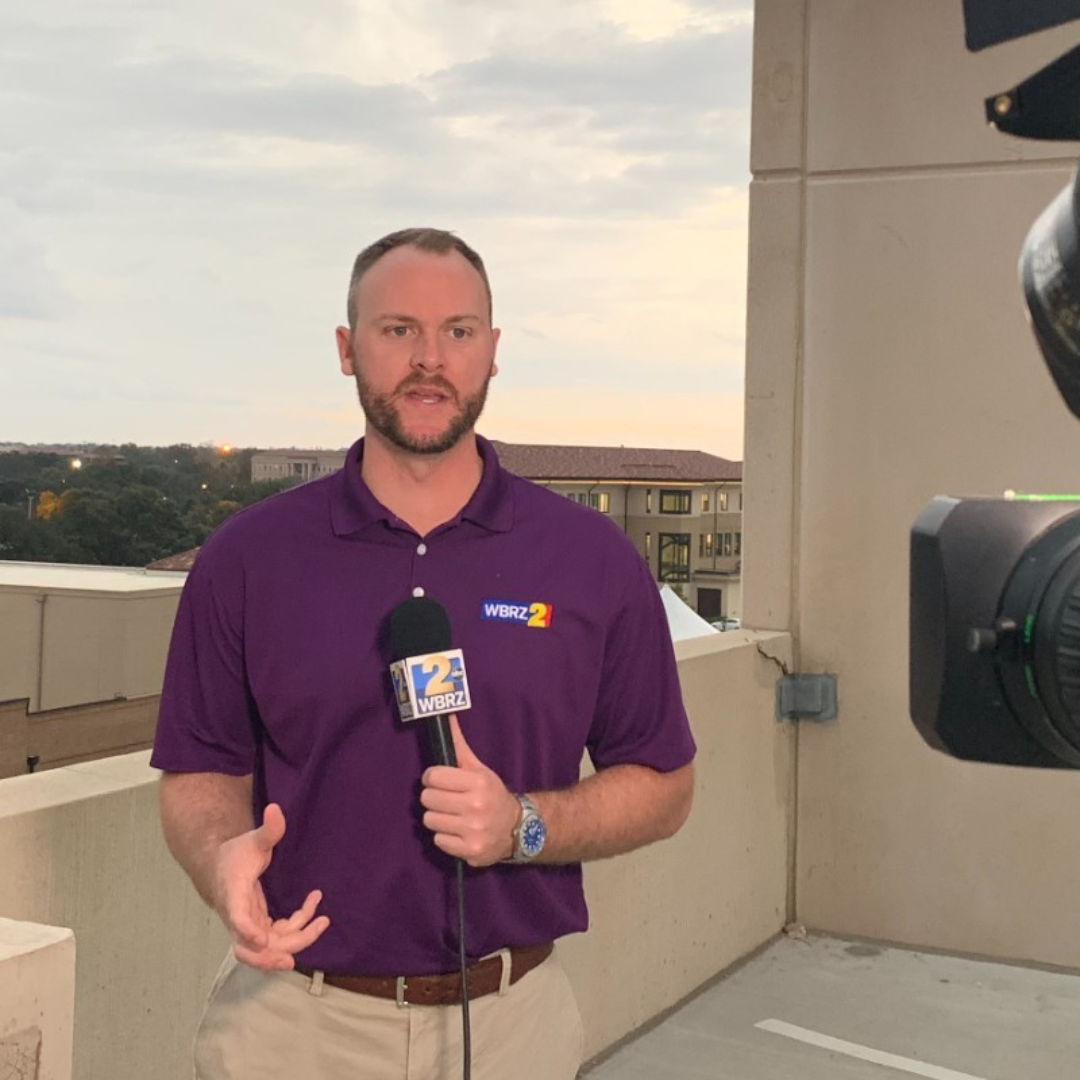Stop dragging that timeline cursor back and forth! You know the feeling: you need one small piece of information hidden inside an hour-long video. It’s frustrating.
Gemini in Google Drive is here to rescue your time. It lets you skip the tedious playback and just ask your video files questions. Gemini processes the video content and tells you exactly what you need to know, saving you hours.
Here are two quick examples of how it’s done:
Example 1: Finding That Perfect Movie Line
Imagine a film student has six hours of footage from a weekend shoot. They recall a powerful line of dialogue but can’t remember when it happened.
- Instead of: Watching four hours of film to find the right spot.
- The Gemini Way: They open the video file in Google Drive and ask: “At what point did the James say, ‘The mountain remembers what the river forgets’?”
- Gemini’s Response: A precise timestamp: “That line was spoken at 4 hours, 21 minutes, and 12 seconds.”
Result: Instant context, zero wasted time.
Example 2: Tracking Down an Assignment Detail
A student needs specific data for an assignment mentioned during a three-hour class lecture. They don’t want to re-watch the whole thing.
- Instead of: Fast-forwarding and rewinding through the lecture video.
- The Gemini Way: They open the lecture file in Drive and ask: “What were the three key metrics discussed for tracking campaign engagement?”
- Gemini’s Response: The answer, with the time code: “The metrics were mentioned at 49 minutes, 07 seconds and were Reach, Engagement, and Conversions.”
Result: The student finds the required info in seconds and moves on with their assignment.
If your video is in Google Drive, you no longer have to scrub. Just ask! What’s the longest video you’ve been forced to scrub through recently?